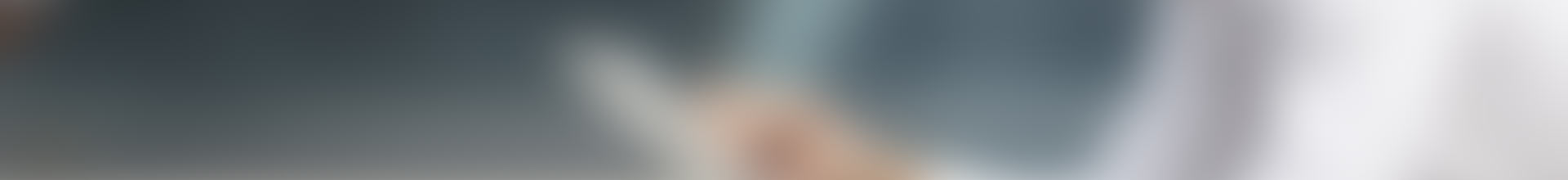
Frequently asked Questions
General help for custom printed or blank labels.
What can the label be made of and what finish?
- Paper or Synthetic
- Gloss, matt or Fluorescent
What sort of adhesives can be used?
- Permanent (chiller)
- Removable
- Freezer
What temperature do the labels need to withstand?
- Application temperature
- Service temperature
- NB.. If applied at room temperature, most permanent adhesives can be chilled or frozen to -20 deg Celsius
What can the labels adhere to?
- Corrugated carton
- Polythene
- Wood
- Metal
- Glass
- HDPE
How are the labels stored and shipped?
- The labels are stored and shipped in a way that the labels are not in contact with other labels.
Does the label or print need protecting?
- Will the label or print be handled a lot?
- Will the label or print be in contact with chemicals or liquids?
TOUCH SCREEN SYSTEMS
FREQUENTLY ASKED QUESTIONS
General help for touch screens and techware.
How Does a Touch Screen Work?
A touch screen has three main components: a touch sensor, a controller, and a software driver.
When you touch on the screen, the touch sensor calculates the coordinates of the point that you touched and passes this to the controller.
The controller takes this information from the touch sensor and translates it into information that the PC can understand.
The software driver tells the computer’s operating system how to interpret the touch information that is sent from the controller. The touch screen itself is an input device, so it needs to be combined with a monitor and a PC to make a complete touch input system.
What operating systems are supported?
In most environments, Microsoft Windows (in varied forms) is used. Others that may be supported are: Linux, Mac OS X, Android, Chrome.
Do I have to use my finger or can I use another pointing device with a touch screen?
This depends on the type of touch screen. Resistive touch screens are pressure sensitive and will work with any type of input – finger, gloved hand, stylus, pen, or any pointing device. Capacitive screens on the other hand will only work with finger input. IR & Optical touch screens will work with any type of input.
Can I use a mouse with a touch screen?
Yes. Both a mouse and a keyboard can be used for input together with touching the screen.
How do I clean a touch screen?
In the same way you clean any computer display. Either use: a standard, non-abrasive glass cleaner (non-ammonia and non-vinegar based); or use a 50/50 mixture of isopropyl alcohol and water.
Always apply the liquid onto a cloth or towel – not directly onto the touchscreen.


